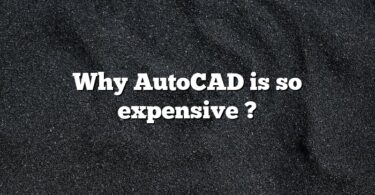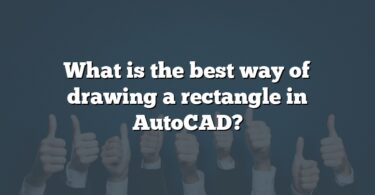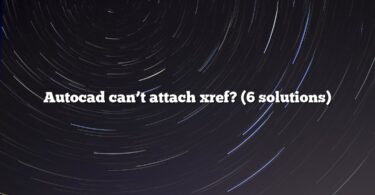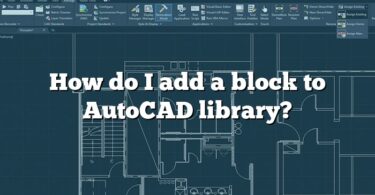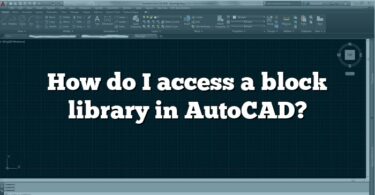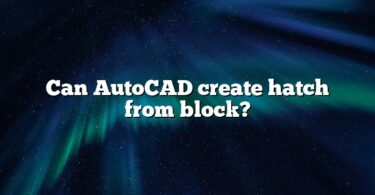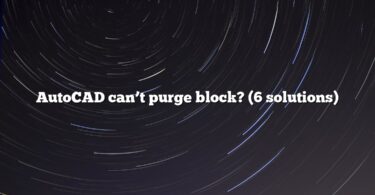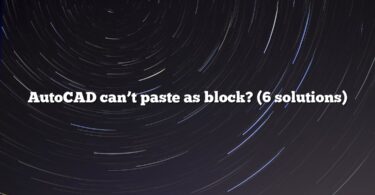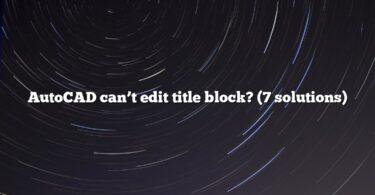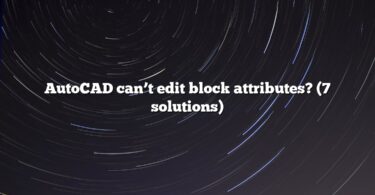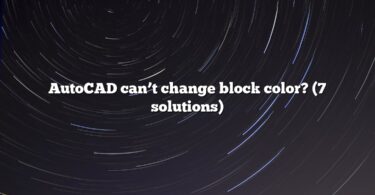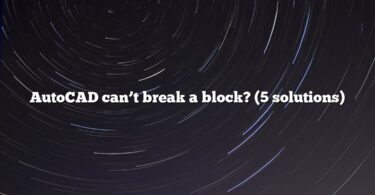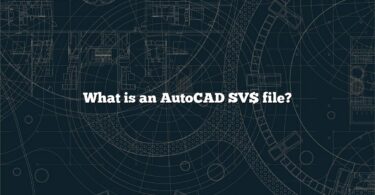Yes, AutoCAD LT works on Mac. AutoCAD LT is available for macOS, providing a version tailored for...
Latest articles
Does AutoCAD lt work on iPad Pro?
No, AutoCAD LT does not directly work on iPad Pro. AutoCAD LT is designed for desktop computers and...
Does AutoCAD have simulation?
No, AutoCAD does not have built-in simulation capabilities. AutoCAD is primarily a design and...
Does AutoCAD have electrical symbols?
Yes, AutoCAD includes electrical symbols. AutoCAD provides an extensive library of electrical...
Does AutoCAD have a furniture library?
Yes, AutoCAD includes a furniture library. AutoCAD provides a library of furniture blocks. These...
Does AutoCAD have a free trial?
Yes, AutoCAD offers a free trial. AutoCAD provides a 30-day free trial for new users. This allows...
Does AutoCAD have 3D modeling?
Yes, AutoCAD supports 3D modeling. AutoCAD is not just for 2D drafting; it also offers 3D modeling...
Does AutoCAD benefit from multiple cores?
AutoCAD only partially benefits from multiple cores. AutoCAD’s performance improvement with...
Does AutoCAD automatically saves files?
Yes, AutoCAD automatically saves files as backup files. AutoCAD has an AutoSave feature. It saves a...
Does AutoCAD Architecture work on Mac?
AutoCAD Architecture does not natively work on Mac. It’s designed for Windows. The issue is...
Top 25 best AutoCAD tips and tricks
To enhance your AutoCAD skills and efficiency, here are 25 valuable tips and tricks: Use Keyboard...
10 Best Laptop for AutoCAD [2024]
Based on the latest information from various sources, here are some of the best laptops for AutoCAD...
The 10 best ways to learn AutoCAD online
Brief Answer: The 10 best ways to learn AutoCAD online include utilizing official Autodesk...
Why AutoCAD is so expensive ?
Brief Answer: AutoCAD is expensive primarily due to its advanced features, extensive capabilities...
Best way to scale in AutoCAD
Brief Answer: The best way to scale in AutoCAD is using the SCALE command. Detailed Explanation:...
What is the best way of drawing a rectangle in AutoCAD?
Brief Answer: The best way to draw a rectangle in AutoCAD is using the RECTANG command. Detailed...
Autocad can’t attach Xref? (6 solutions)
If AutoCAD can’t attach an Xref (External Reference), several issues could be causing this...
How can I download AutoCAD blocks for free?
Downloading free AutoCAD blocks can be achieved through various online platforms that offer vast...
How do I add an attribute to an existing block in AutoCAD?
Brief Answer: Add an attribute to an existing block in AutoCAD by using the Block Editor. Detailed...
How do I add a logo to a title block in AutoCAD?
Brief Answer: Add a logo to a title block in AutoCAD by inserting it as an image or creating it as...
How do I add a block to AutoCAD library?
Brief Answer: Add a block to the AutoCAD library by saving it to a designated library folder or...
How do I access a block library in AutoCAD?
Brief Answer: Access a block library in AutoCAD using the DesignCenter or Tool Palettes. Detailed...
How can I explode block in AutoCAD?
Brief Answer: To explode a block in AutoCAD, use the EXPLODE command. Detailed Explanation:...
Can’t open block editor AutoCAD? (6 solutions)
If you can’t open the Block Editor in AutoCAD, there could be various reasons. Here’s...
Can’t create block in AutoCAD? (5 solutions)
If you can’t create a block in AutoCAD, it could be due to several reasons. Here’s a...
Can AutoCAD create hatch from block?
Creating a hatch from a block in AutoCAD is a bit of an indirect process, as AutoCAD does not...
Can AutoCAD count blocks?
AutoCAD can indeed count blocks, which is useful for inventory and management of drawing elements...
Can AutoCAD convert xref to block?
AutoCAD can convert an External Reference (Xref) to a block, but it’s not a direct one-click...
AutoCAD can’t purge block? (6 solutions)
If you’re unable to purge a block in AutoCAD, there could be several reasons. Here are the...
AutoCAD can’t paste as block? (6 solutions)
If you’re unable to paste as a block in AutoCAD, consider these potential reasons and...
AutoCAD can’t edit title block? (7 solutions)
If you’re unable to edit a title block in AutoCAD, consider these potential reasons and...
AutoCAD can’t edit block in place? (6 solutions)
f you’re facing issues editing a block in place in AutoCAD, consider these reasons and...
AutoCAD can’t edit block attributes? (7 solutions)
If you’re unable to edit block attributes in AutoCAD, consider these reasons and solutions: 1...
AutoCAD can’t change block color? (7 solutions)
In AutoCAD, if you’re unable to change the color of a block, there are several potential...
AutoCAD can’t break a block? (5 solutions)
In AutoCAD, if you’re unable to break a block, there are a few reasons and solutions: 1...
What is an AutoCAD SV$ file?
An AutoCAD SV$ (Automatic Save) file is a temporary backup file created by AutoCAD to store...